Sometimes it’s the little things in life that make a big difference. For Tom Davis, that little thing has become huge. In his “One Thing I Can’t Life Without,” Tom tells us why a good screen capturing tool is essential for his day-to-day duties as the head of Global E-Commerce for Puma. After his very convincing argument for why the tool makes life easier, I’d be surprised if a few of you didn’t try it out.
In case this is your first entre to the “One Thing I Can’t Live Without” series, here’s a brief: our “One Thing” series is business related, but we hope it will be something to look forward to as it reveals one thing someone in your industry (who you may even know), can’t work without. We’re talking about anything that you and your colleagues, as retailers or multi-channel retail solution providers, cannot do your jobs without. And we’re taking that beyond the obvious.
Our aim is to bring you some tactical tips straight from the experts’ mouths. Hopefully one or two of them will help you out in unexpected ways. And without further adieu, we bring you Tom’s, “One Thing I can’t Live Without…”
1. As an online marketer and retailer, what’s something you can’t live without? And we don’t mean coffee. We mean anything from a technology tool to a partner to a cool trick you do on Excel to a coworker. Anything you think your job would be impossible to do without.
This is so easy for me to answer. I cannot live without a screen capture tool. I’ve used lots of different ones but my first and favorite little program is Fast Stone. Cost me $20 and probably the best money I’ve ever spent in my career. I’m a very visual person and I like to sketch out my ideas. Fast stone lets me copy any document or web page with the click of my mouse. Then I can doodle all over it with comments, highlights and text.
Example here:
2. Can you explain what this is – if necessary?
A screen capture tool is a little program that runs on your computer that replaces the old school “print screen” option when you want to take a picture of your desktop. There are dozens of programs on the web that anyone can download. A tool like fast stone will allow me to cut, crop, paste, write, highlight and make visual edits to anything I can see on my desktop (web sites, excel docs, jpegs, etc). Windows and Apple now have limited tools built into the operating system but I don’t think they are very versatile.
3. Why can you NOT live without this?
As one can infer, I’m super visual. I have sketch pads all over my office which blue print my ideas, conversations or just random notes. Often I like to reference other etailers for ingenious uses of technology or customer experiences. A screen capture program allows me to “take a picture” of what ever is on my desktop/browser and then I can email, tweet or post in as little as 10-15 seconds. eg i see a great looking shopping page on another retailer I will use the screen capture tool to take a copy of the page, add in a comment or two and then send it over to colleague or friend.
Example below:
4. How often do you use it and how long have you been using it?
I have the program open 24/7. I’m sure I use it 15 to 20 times a day from mundane little tasks to full-on board presentations. I’ve been using this program for almost 10 years.
5. If lightning struck tomorrow and you suddenly didn’t have this one thing, what would you do to improvise?
Resort to using crtl+alt+prntscrn, pasting in PowerPoint, and go back to sending 2 MB files and overloading everyone’s inbox
6. How can other people get this too?
Simple. There is a 30-day trial here. Give it a shot.
BONUS: And what’s the non-work related thing you can’t do your job without? This is where the coffee, or anything else comes in…
Dan Patrick radio podcast. www.danpatrick.com. Makes my commute and long, international plane rides less painful.



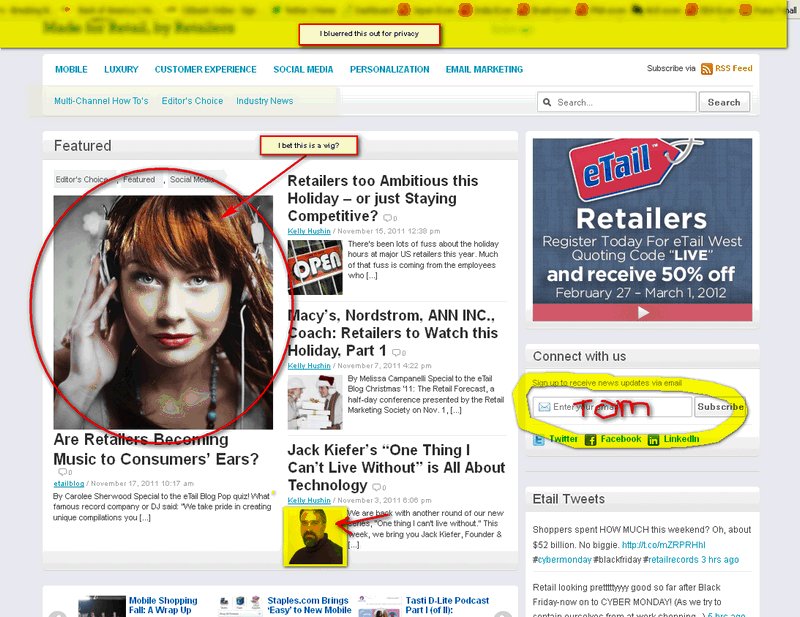
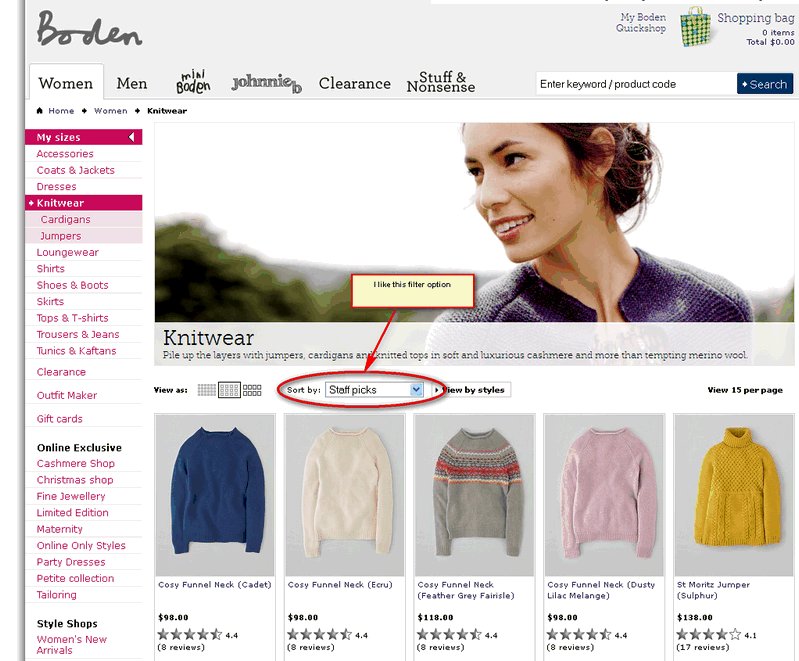


Recent Comments